AOC AGON AG352QCX – unboxing and test announcement
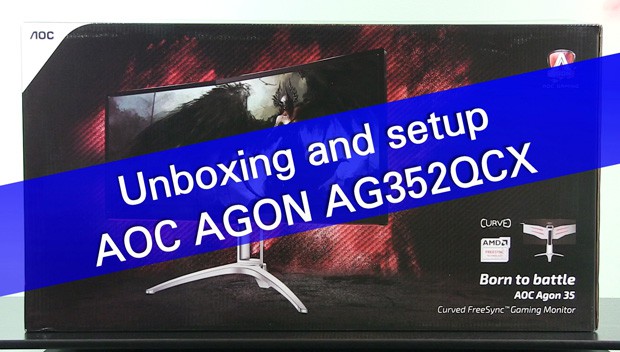
Just few days after AOC announced its new 35-inch UltraWide monitor, model AG352UCG, I got its older brother – AG352QCX. Being a member of AOC’s AGON series, AG352QCX is made to maximize gaming experience through aspects such as 200 Hz ultra wide curved VA screen, low input lag, AMD’s FreeSync, gaming picture presets and features such as headset holder and LED lights.
General specs:
AOC AGON AG352QCX |
|
| Monitor Line | AOC Gaming |
| Monitor Size | 35 Inch |
| Screen Format | 21:9 |
| Brightness | 300 cd/m2 (type) |
| Contrast Ratio | 2000:1 |
| Dynamic Contrast Ratio | 50M:1 |
| Viewing Angle | 178/178 |
| Response time | 4 ms |
| Maximum Resolution | 2560×1080@200Hz |
Full specs on AOC website >>
This is the biggest UltraWide monitor that I’ve tested, my previous experience was with 34″ models like 34UC97, 34UM67, 34UC98 and smaller 29″ LG 29EA93 and Dell U2913WM.
This is also my first AOC monitor review, so I am really excited to try it out in details in coming weeks. You can expect full review with picture analysis using SpectraCal CalMAN software, measurement of input lag, contrast, luminance, motion and different gaming presets. If there is something specific you want me to try, please let me know in the comments section below.
Till the review comes online, check my unboxing and setup video:
I would like to thank to AOC for providing me this review sample.


Im really exited to se what results you will find. This panel looks awesome and specs to go with it.
Being a VA family panel im really intrested to se how it manages in tests with pixel transitions and blur, so blur buster and looking into black crush or hopefully lack of it is most intresting for me.
Im new at this site and looked in to a test of yours and saw that you do tests in blur and so wich is great
to do on a VA panel, however i wonder if you could add grayscale tracking.
and one more thing that could be nice to know is how high can you get the top of the display, cause many monitors are a bit low.
im really looking forward to your testresults and enjoyed your previous tests.
Hello Petri and welcome to the site! Yes, I will cover also motion resolution and greyscale tracking in the full review.
Yay thanks a lot for the review
I got to play with a AG352QCX for an hour yesterday, but dont know how it was setup exept connected to a GTX1080
I have a few questions:
Did you get any numbers on GTG or BTB pixel transition times?
also did you encoundter any stuttering/lagging and sometimes flickering( in movies ) in games or movies when screen makes slower panning, specially if movement also was vertical?
last but not least, do you know/remember the calibrated settings you got?
Hi!
You are welcome! No, I did not measure GTG/BTB – I plan to do some more tests this weekend but have to see how to measure it first with equipment I have.
Did not notice any stuttering, at least not any worse than you usually get on a monitor.
I will compile settings and ICC profile during the weekend.