Does HDMI cable length affect input lag?
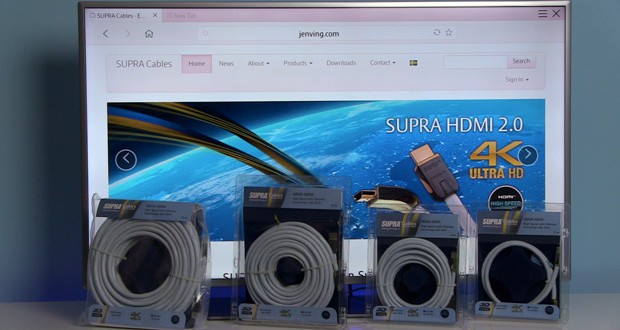
Some time ago I got a question on my YouTube channel about possible connection between HDMI cable length and input lag. The longer the cable, the higher the input lag. So far I was always doing the input lag test with cheap 3 meter long HDMI cable, so this question caught my attention and I decided to check it out.
To do it properly, I needed HDMI cables, ideally of the same brand and class but of different lengths. Considered lengths spanned from 1 up to 15 meters, which should cover 95% of scenarios when people connect their computers and game consoles to the TVs or projectors. I did not have those lengths in stock so I decided to ask different cable manufacturers for help.

A few weeks went by with no reply from either of them, until one day an e-mail arrived from Swedish company Jenving Technology. They produce different type of cables which are known on the market as Supra Cables. Their portfolio includes speaker cables, interconnects, power, HDMI, DVI and DisplayPort cables and other products and accessories.
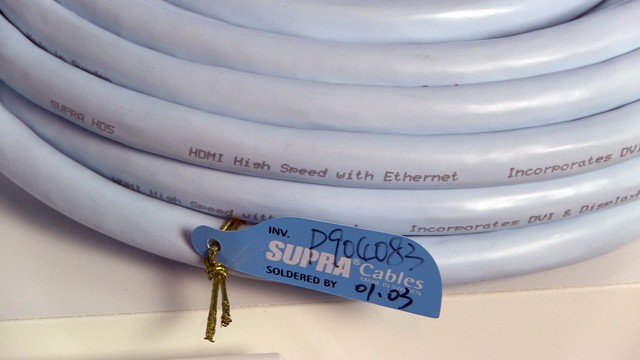
They apologized for late reply and confirmed that they will support me and ship requested HDMI cables to my address. Cables arrived in a few days and I was able to start the test.
Goal of the test was to check:
- Does HDMI cable length affect input lag? and
- Does each HDMI connector on a TV give the same input lag?
Test equipment
In addition to HDMI cables from Supra Cables, I also checked these two – 1.52 m long Monster cable and 3.0 meters long cheap and affordable flat Havit cable. Complete list of cables is:
- Supra Cables HD5 HDMI 1.0 m
- Monster ISF 2000HD 1.52 m
- HAVIT flat HDMI 3.0 m
- Supra Cables HD5 HDMI 5.0 m
- Supra Cables HD5 HDMI 10.0 m
- Supra Cables HD5 HDMI 15.0 m
Input lag was measured using Leo Bodnar’s LagTester device.

Each measurement was repeated 3 times, only middle patch of the test pattern was measured.
I tested input lag on the following TVs/monitors:
- LG 55EA980V Full HD OLED TV,
- Philips 40PFT6550 Full HD LCD TV and
- Acer HN274H Full HD LCD monitor
I also used HDMI cables on these devices, but for some reason LagTester was not able to measure input lag on them:
- Samsung 48JU6412 Ultra HD LCD TV,
- LG 32LD320 HD Ready LCD TV and
- Dell 2408WFP 1200p LCD monitor
![]()
Question no. 1 – Does HDMI cable length affect input lag?
And now the moment you’ve been waiting for – the results:
| 1.0 m | 1.52 m | 3.0 m | 5.0 m | 10.0 m | 15.0 m | |
| LG 55EA980V | 54.9 ms | 54.9 ms | 54.9 ms | 54.9 ms | 54.9 ms | 54.9 ms |
| Philips 40PFT6550 | 39.3 ms | 39.3 ms | 39.3 ms | 39.3 ms | 39.3 ms | 39.3 ms |
| Acer HN274H | 12.7 ms | 12.7 ms | 12.7 ms | 12.6 ms | 12.7 ms | 12.6 ms |
Results are pretty clear, right? There is no difference between the cables on all 3 different units they were used. It doesn’t matter how long the cable is, it is the electronics in the TV that define the input lag value. After all, we are talking about difference in nanoseconds here since signal moves inside the HDMI cable at 85% of the Speed of Light, making these lengths too small for any significant difference. Even if you are a hardcore gamer, you don’t need to worry about which HDMI cable you pick since from input lag standpoint they are all the same.
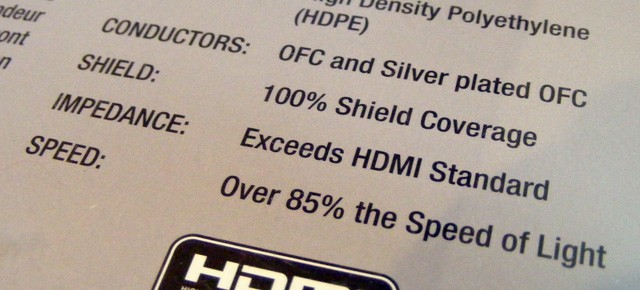
In addition to these measurements, I played several games while using different HDMI cable lengths. Result: completely the same experience no matter if 1 m or 15 m cable was connecting PC and the TV.
Conclusion: Does HDMI cable length affect input lag? No.
![]()
Let’s jump to question no. 2:
Question no 2. – Does each HDMI connector give the same input lag?
To check this I used one 5 meter long cable and connected it to all HDMI inputs of a TV. All HDMI inputs had the same picture preset selected and input names were default.
| HDMI 1 | HDMI 2 | HDMI 3 | HDMI 4 | |
| LG 55EA980V | 54.9 ms | 54.9 ms | 54.9 ms | 54.8 ms |
| Philips 40PFT6550 | 39.3 ms | 39.2 ms | 39.4 ms | 39.2 ms |
To be honest I expected bigger differences in the results between inputs, but on these 2 TVs performance is consistent regardless of the HDMI connector.
As new TVs arrive for testing, I will add more results in the table, but for now conclusion is clear: Each HDMI connector gives the same input lag performance if picture mode is the same. This means that Game picture preset on HDMI 1 will give the same result as the same preset but on HDMI 2, 3 or 4.
![]()
Conclusion

This test showed that input lag is not affected by HDMI cable length or HDMI connector, but primarily by the electronics inside the television/display. You will not get smaller input lag if you use more expensive HDMI cable on a TV that has high input lag and vice versa – TV with low input lag will not have worse performance if you use longer cable. I recommend that you check my input lag database with measurements from all TVs that I’ve reviewed so far – all models with value lower than 30 ms will be excellent for gaming. For casual gamers results below 50 ms are acceptable.
I would like to use this opportunity to thank to Supra Cables for providing me HDMI cables for this test. Cables are of excellent quality and I am sure they will serve me well during upcoming TV and monitor review seasons.
Links:




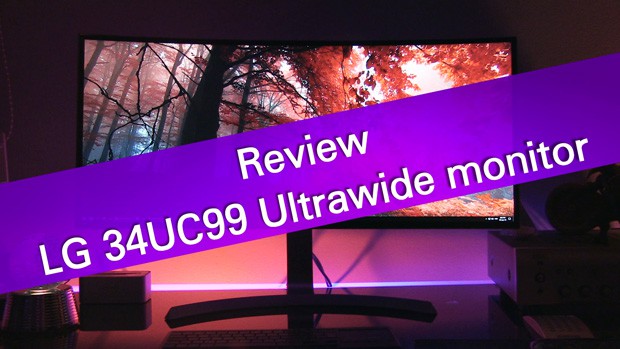

Nice!!! Thanks
Very good read! I just purchased a 50ft HDMI and was wondering about this.
Thank You, Basically I have my TV as the other monitor, so casual gaming on big picture is a favorite past time
well written article also. I appreciate your work
For me Philips 7007 has an issue with HDMI 1 with serious input lag compare to others. Still I haven’t checked them, but my PS3 Connected to HDMI 5 I think and I didn’t have any issues. but all this time I didn’t know what causing issues with my mouse, changing , it’s like some kind of mouse acceleration + Input lag + jittering combined , I changed mouse, Logitech G502, checked another G502, change every setting in the bios, change windows 7 or 10, drivers, different usb ports. And now I said enough I’ll change different hdmi port from 1 to 3 and suddenly the mouse is perfect like with my laptop which is 100 Hz + Gsync , Asus G751JT .
I can’t believe that HDMI port can be screw up, I don’t know how I can explain it and get warranty … I’m so sad about that , and I wasted 1 year can’t play games properly.
Awesome article! Very informative and exactly what I needed to know.
awesome
Sadly I was hoping for the actual HDMI cable lag, which I’m thinking will be around 5ns/m, rather than the system lag which totally dominates. With a 15m cable, I’d be guessing about 75ns cable lag, and as you have found, the system (processing of the HDMI messages) lag is anywhere from 40-60 ms, 75ns is neither here nor there. Ah well.
Thank you!
Hey great article. Thanks. However, I will continue to search for the answer I need. As my question (typed into google) was “does the length of the hdmi cable matter when connecting my iPhone to the tv.” My brother gave me the lightning to HDMI connector, with a 3” HDMI cord. Great for free. But standing behind the tv to find something to watch sucks. So, I bought a 10’ HDMI cable, and of course, it doesn’t work.