
The first Panasonic’s 2017 TV that I got for the review is also company’s best TV this year. Behind the model name TX-65EZ1000E (TX-65EZ1002B in the UK) is a flat screen 65-inch OLED TV with the new Master HDR UHD OLED panel, THX 4K and UHD Premium certificates, company’s newest Studio Colour HCX2 picture processor, all modern wired and wireless interfaces and “my Home Screen 2.0” Smart TV platform. EZ1000E rolls out together with a step-down EZ950E, making this the second generation of OLED TVs Panasonic is launching on the market (the first one was curved CZ950E/CZ952B in the UK). I had a chance to spend full ten days testing this TV, read on to find out how did it go.
[review]
Specifications

| Manufacturer | Panasonic |
| Model | TX-65EZ1000E |
| Display technology | WRGB OLED TV |
| Screen geometry | flat screen |
| Screen size | 65 inch / 165 cm |
| Energy class | B (180 W, 250 kWh/year) |
| 3D / HDR |
no / yes (HDR-10/HLG) |
| Screen refresh rate | max. 120 Hz |
| Black frame insertion (BFI) | available |
| Resolution | Ultra HD, 3840 x 2160 pixels (each pixel consisting of 4 subpixels) |
| HDMI connectors | 4 (HDMI 2.0b + HDCP 2.2) |
| Toslink (digital optical audio out) | yes |
| USB interface | yes (3 connectors total) |
| Ethernet | yes |
| Wi-Fi / Bluetooth | yes / yes |
| PCMCIA/Common Interface slot | yes |
| Memory card slot | yes (SD) |
| Headphone output (3.5 mm) | yes |
| Digital tuners | DVB-T2/C/S2 (dual, with HEVC support) |
| HEVC/VP9 support | yes/yes |
| Operating system | my home screen 2.0 (previously known as Firefox OS) |
| CPU | Quad-core |
| VESA | yes, 400 x 300 mm |
| Made in… | Czech Republic |
| Retail price: | CROATIA – 56.999,00 kn (check actual price on nabava.net)
UK – £5999.00 (RGB Direct) |
The EZ1002’s OLED panel is dubbed “Master” as it is able to produce deep silky blacks and we are able to control them with more granularity than ever before. Working with Hollywood colourists at Deluxe we have tuned them to reach their full potential. The EZ1002 is used by filmmakers themselves, who appreciate the ability to add their own “3D Look Up Tables” to ensure that what they see in Hollywood is identical to the picture they can see in London. Source: Panasonic TX-65EZ1002B official UK website
Detailed specifications:
Unboxing
Design and handling

Just like last year’s finest TVs from Panasonic, so does the new EZ1000E follow the same “Art&Interior” design guideline, combining high-quality materials with an elegant design that will integrate seamlessly into modern living spaces. Even though the design is unique, it is not as extravagant as DX800E from 2016. Beneath the flat screen with thin silver bezel, there is a soundbar tuned by the legendary audio company Technics. Panasonic calls this soundbar “Dynamic Blade Speaker” since with its shape it resembles a blade. Underneath the silver fabric, there are two tweeters, four midrange speakers (also known as squawkers) and as many as 8 woofers that together with Quad Passive Radiator promise a solid low-frequency response. The total speaker output is 80 W.

As shown in the unboxing video above, there are many steps in the installation process and handling of the soundbar shall be done carefully. This is necessary since the soundbar is very thin in the center where it is mounted to the large metal base. However, once assembled, the base supports it and you can lift up and move the TV without any worry of bending or damaging the soundbar.

A look to the side of the TV reveals thickness similar to what I saw on LG’s OLED TVs – very narrow upper part and a thicker lower half (42 mm max. depth).

While the upper part has elegant, semi-glossy texture, the bottom is made of plastic of rougher texture and of lower-quality than one would expect for TV of this class. The very same approach I saw on TX-65DX900E I had a chance to review last year.

There are no less than 4 covers – 1 in front and 3 in the back to help keep the TV attractive from all angles. There is also a cable management system that hides power cord (permanently fixed to the TV) and a cable connecting the soundbar to the TV. The amount of details Panasonic’s team have put to the routing of the latter cable is incredible – there are many fixation points so that cables go precisely where they are meant to go – check the installation video for more details.
Speaking about connectors, the 65EZ1000E offers the following:
- 4x HDMI
- 1x antenna and 2x satellite inputs
- 3x USB (1x USB 3.0, 2x USB 2.0)
- Toslink
- SD card slot
- component audio and video (with supplied adapters)
- Ethernet (LAN) – 10 BASE-T/ 100 BASE-TX
- 3.5 mm headphone jack
- 2x Common Interface (complies with CI Plus)
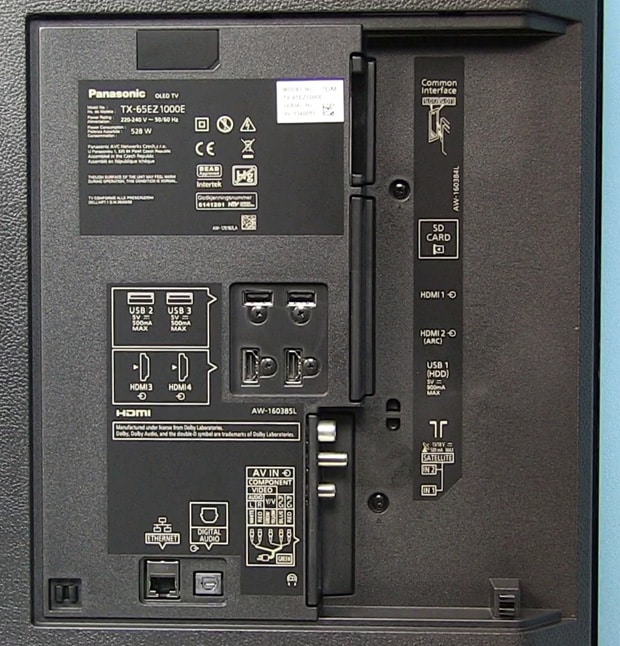
TV has a good range of connection options that even include SD card slot, so you can view photos and videos directly from your camera which is a neat feature.
At the end, it is worth noting that you can mount the TV on the wall together with the soundbar. In that case you will need to use special accessories for speaker wall-hanging, supplied with the TV.
Remote control

65EZ1000E comes with 2 remote controls – the same 2 I saw previous year supplied with 65DX900E. The first one is a classic remote control that I saw several years ago on AX800E and AX900E models and Panasonic has supplied ever since with its best TVs. It is a remote with silver metal face and buttons and black plastic back side.
Buttons are also well made, separated just right and they have a backlight so you can find your way even in the pitch black environment. Remote has a dedicated Netflix button and quick access to many different options and menus. The only new thing is the addition of My App button on not so convenient spot – at the very bottom left of the “Stop button”. The purpose of this button is to open any app you have selected in the settings – it can be YouTube or the web browser for example.
The other remote is “Touch Pad Remote” that is smaller in size and offers fewer buttons. Its main features are a built-in microphone and a large touchpad. Similar as in years before, I do not like Panasonic’s approach to the “smart remote” as the touch pad can be used only for moving in four directions – not to allow movement with a pointer like LG has on its Magic remote or as Samsung had a few years ago.
Menus and Smart TV

Panasonic was never the top player when it comes to Smart TV platform and this year the story continues. The company was the first to embrace Firefox OS in 2015, but as of the end of 2016, Mozilla stopped all commercial developments of the platform, including its variant for the TVs. However, as the Firefox OS code is open source, Panasonic continues to use the platform by simply calling it as before – my Home Screen 2.0.
When it first came out, Firefox OS on Panasonic TVs was a unique system with very simple home screen menu that user could adjust in his own way. Definitely a step in the right direction after failure company had with my home screen 1.0. The most prominent was the home screen that was simple and allowed to place all kinds of different shortcuts – not only of apps and inputs, but also network sources, TV programs or even a link to a website. This flexibility is still ahead of competitors such as Samsung with Tizen OS, LG with webOS or those using Android TV platform.

My home screen 2.0 looks exactly the same as Firefox OS and offers the same features except for the Firefox browser. Now you can only browse the web with Panasonic’s own browser that is not as sophisticated and tends to crash from time to time. As mentioned in the section about the remote control, the new feature is that you can assign an app you want to the button on the remote control, but due to the limited selection of apps, I doubt that many will use this feature, except for YouTube or DailyMotion apps.
Media player support
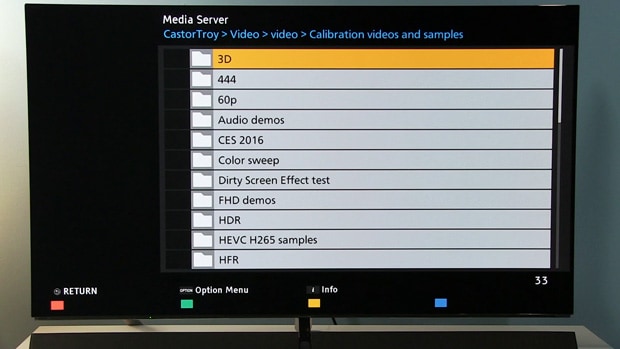
The built-in media player supports modern video codecs and MKV container, so you can play via USB or network everything from SD MPEG-2 up to UHD HDR H.265 (HEVC) content. The playback was smooth over 100 Mbit network to the Synology DS214se NAS and I was able to play even a 100 FPS UHD video without any issues. This is a much better result that when I tried playing same files on Philips or TCL Android TVs – even with Kodi installed, the playback was not smooth and it was practically impossible to watch.

The not so good news is that DTS audio is still not supported, so you will have to use an external device to play files with this codec. On the other hand, subtitles are supported, either in MKV container or as a separate file. Sometimes external subtitles would not appear for no particular reason, but you can easily solve it by placing them in an MKV container.

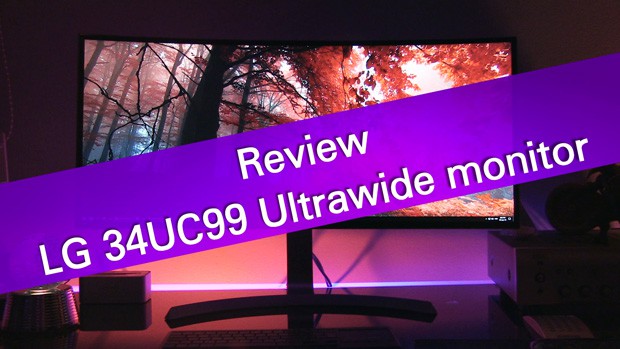




Recenziju na stranu, volio bih da je tekst na HR jeziku jer na ENG je mogu pročitati na AVForums-u, Rtings-u, …
Thanks for review. So your opinion is that this TV has the best picture processing, and SD program upscalaing,, from the 4K TVs you tested?
About screen glare,, have you any experience with Anti-glare film? yes,, I understand that mounting a film to 65 inch monitor is not easy :)
wrgb is wrong,for most acurate color only pure rgb,nothing less or nothing more.
Kind regards
price is too high at this time